Does ReactOS 0.4.10 run on real hardware? Let’s give it a try on a ThinkPad T430 with a full install on disk. Seeing is believing, so check out the video of this installation and app testing as well!
ReactOS is a Windows compatible OS that is supposed to eventually replace the original. It is in alpha stage for decades now but is making steady progress in the last years. Let’s try version 0.4.10 stable release. Will ReactOS eventually more successful than Linux in conquering the desktop?
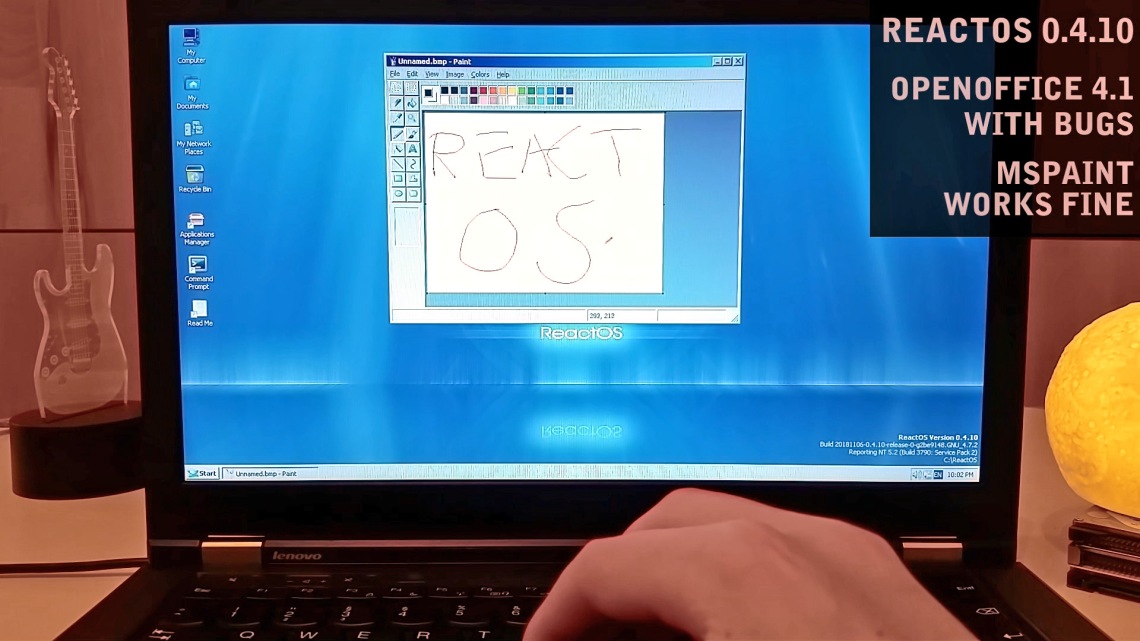
Check out my test with ROS on an older ThinkPad T23 and ROS 0.4.9 on a T430s as well. This T430 is more modern and has a Core i7 3610QM, 16 GB RAM and the Intel HD 4000 iGPU.
To start our journey you have to visit reactos.org and download the latest iso file (just a bit over 100MB) and burn it unto a CD because there is no official USB boot support yet. How do you get your standard Windows drivers on the system? Burning a driver CD with Ethernet, video and audio drivers had to do the job. Feels like the 90s again. The included app-manager had some free Windows software available like Firefox 48, Opera, LibreOffice or Diablo II if you have an Internet connection.
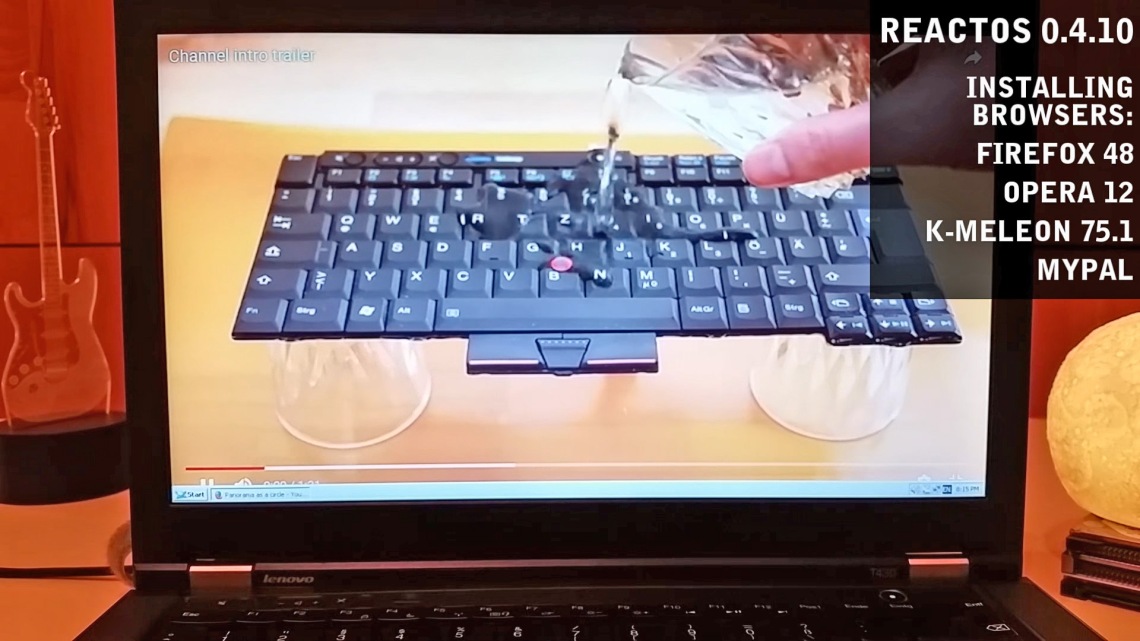
Let me summarize my experience, some of the pros are:
- Free and open source
- Fast install and boot with no problems using default settings and the Btrfs file system that is much more robust than the outdated FAT32 format in ROS 0.4.9. Gone are the days of waiting for checkdisk after a crash.
- Compatible with some Windows drivers and apps (trial and error so far)
- Basics like screen, keyboard, TrackPoint, DVD work fine
- Ethernet is working now but required some hands on magic to activate the drivers without crashing the OS (and I forgot the exact steps that it took me)
- App-manager is included with a range of free preselected and compatible Windows apps just like in Linux (requires Internet)
- Some apps that worked: 7zip, Wordpad, Excel viewer, CPU-Z, Firefox 48, Opera, Opensonic, SimCity 3000, Pingus, etc.
- I believe the system stability has been improved over the previous version 0.4.9 because I did not get any OS crashes expect for incompatible drivers
Some of the negatives are:
- USB is still not working (USB storage, mouse, etc) but there exists a patch with USB support that should be added into the main releases in the future
Edit: you can find vgal’s USB patches here on his Russian blog and it should enable to boot from USB drive: http://vgal.ru.com/ - Sound is not working (Windows drivers don’t work)
- Generic video drivers are slow and support no advanced features
- Sometimes slow an unstable, mostly depending on the apps
Thanks for reading! You can check out more of this blog or my YouTube channel.

Might want to retest the latest stable release, since ReactOS 0.4.12 has just been out. 🙂
https://reactos.org/project-news/reactos-0412-released
For the record: here’s also the 0.4.11 release notes https://reactos.org/project-news/reactos-0411-released.
BTW if you’re wondering vgal’s new usb stack has been enabled (with exception of usbstor, it’s still the old one) in 0.4.13 dev builds (since august 20 2019), so theoretically you should have less problems with USB.
LikeLike