Let’s talk about high-density versus low-density RAM and its compatibility issues. Seeing is believing, so check out the video for more information!
The topic is somewhat shrouded in mystery and terms are not strictly defined. Manufacturers give no clear information, so everything has to be derived from experience and internet posts over the years. In general: low-density RAM is more compatible on some specific older systems. The first time I remember hearing about density in RAM was related to my older IBM ThinkPad 600X from 1999 that did not accept high-density 256MB RAM but worked fine with low-density 256MB modules.
Density refers to the memory density of the individual chips on the module. RAM sticks tend to have 8 or 16 chips with one or two more if they support ECC. Fewer chips with more memory each are called high-density. Low-density modules have more RAM chips with less memory each in comparison. Manufactures have increased chip density over the years and some older system cannot handle these higher density chips.
Low-density (top) and high-density (bottom) RAM modules compared. Both are 4 GB DDR3.
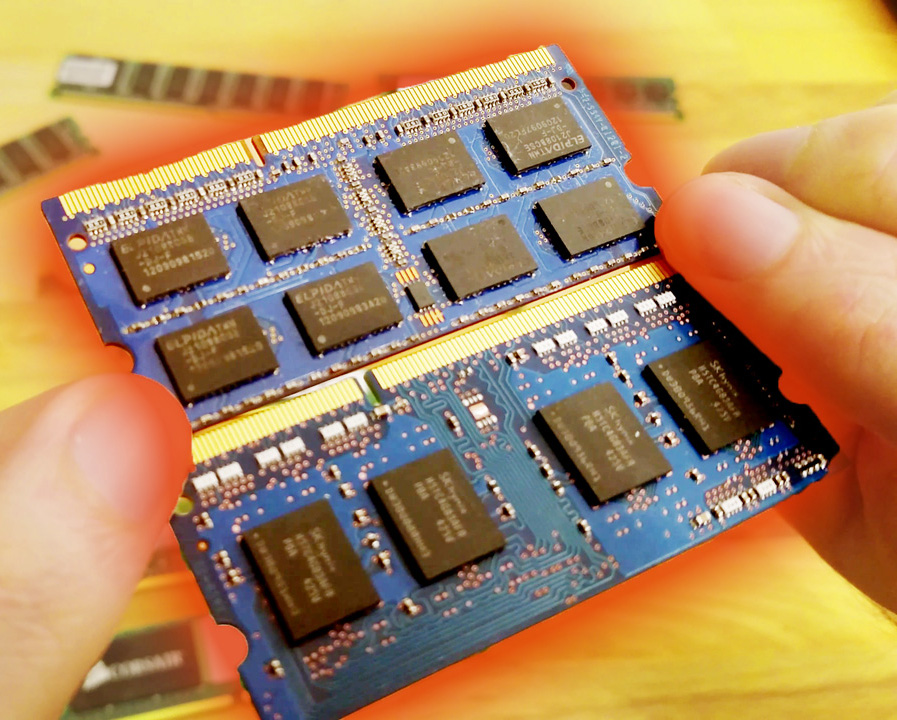
Why is that important? I went through it myself with a second example. The Lenovo Thinkpad T410 based on the 1st gen Core-i series was tested with the two different 4GB DDR3 RAM modules in the picture above. The first one had 16 chips each having only 250MB, so low-density. The second stick had 8 chips in total, each having 500MB, so high-density in comparison. The high-density RAM modules are recognized by the BIOS but crash the OS at boot. The low-density RAM modules work fine.
Now these high-density sticks work fine a more modern laptop like my ThinkPad T430, so there was increasing support for high-density in newer systems. Looking through some online stores I found that high-density RAM tends to have more negative reviews with people commenting that their system did not recognize the RAM or it crashed. These commentators often have older systems including Macs based on the 1st Gen Core-i architecture just like my ThinkPad T410. Intel Sandy bridge 2nd Gen systems do not seem to have that problem anymore.
The reason might be inside the internal memory structure, namely ranks and banks. For example 1Rx8 at the high-density RAM means 1 rank with 8 banks and that might have caused an issue but we have no specific information from the manufacturers.
Let me give you a third example from Intel for some of their NUCs from late 2016 that do not support low-density RAM.
Memory modules using 1 Gb or 2 Gb density aren’t supported, due to the possibility of system instability. This error message can’t be disabled.
Practical answer: if your system crashes a lot and your memory modules have 8 chips per stick (4 on each side, high-density), you want to try low-density RAM instead with 16 chips per stick (8 on each side).
Thanks for reading! You can check out more of this blog or my YouTube channel.

Minor error on this, the NUCs don’t support low-density RAM, they ONLY support high-density RAM.
LikeLike
Thanks for the info!
LikeLike